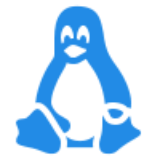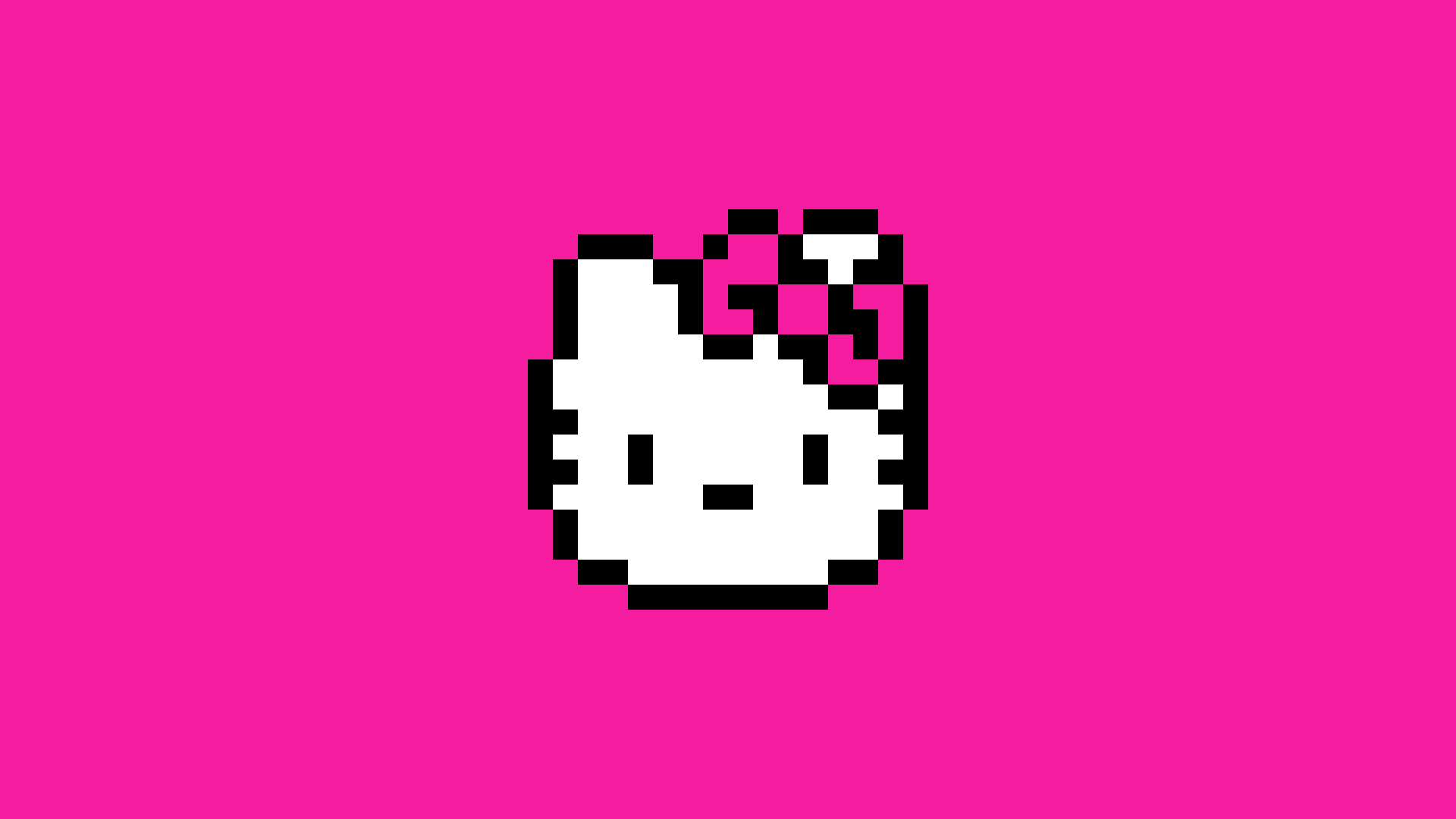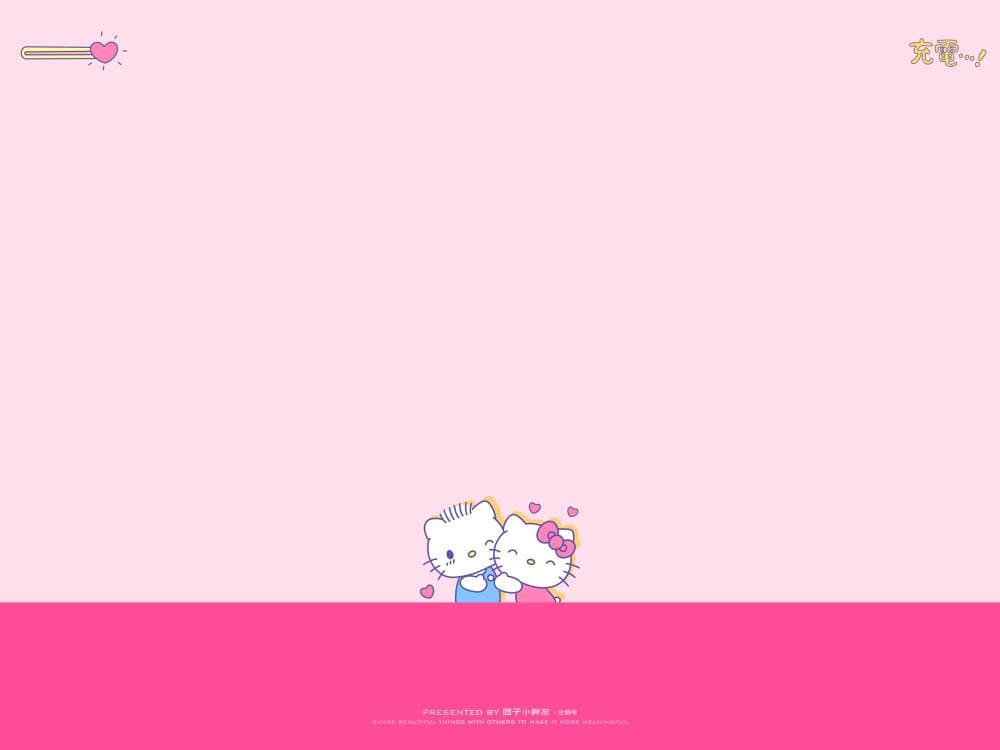Ubuntu美化终端
效果图
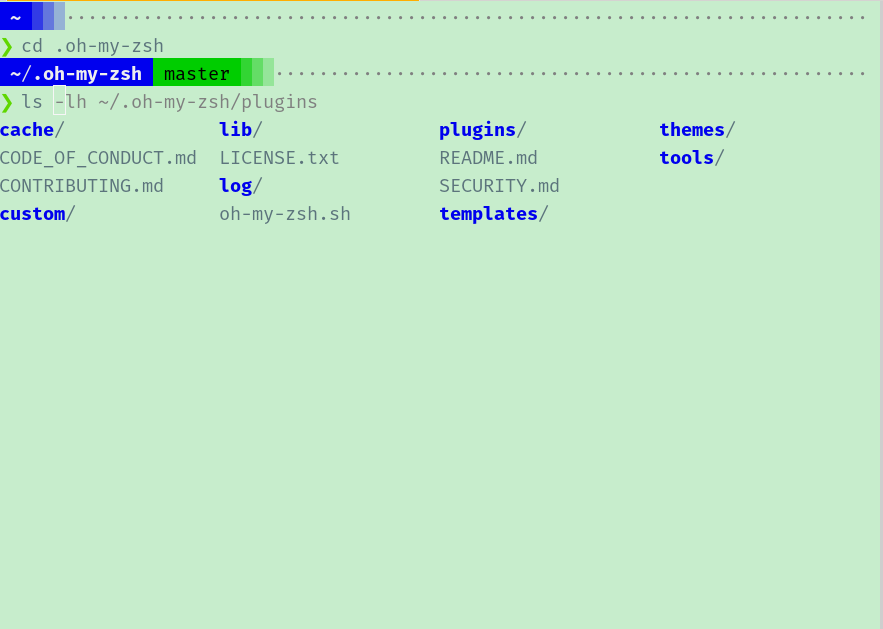
先决条件
系统已安装git,没有可以使用以下命令安装
1
sudo apt install git
除了安装zsh和git需要root权限,其他都请不要root权限运行
安装zsh
使用apt安装
1
sudo apt install zsh
使用命令
zsh --version校验zsh是否安装成功1
2❯ zsh --version
zsh 5.8.1 (x86_64-ubuntu-linux-gnu)将zsh设置为默认shell(无需root权限):
1
chsh -s $(which zsh)
安装oh my zsh
使用curl命令下载并安装
1
sh -c "$(curl -fsSL https://raw.githubusercontent.com/ohmyzsh/ohmyzsh/master/tools/install.sh)"
安装自动提示插件
使用
git clone命令将zsh-autosuggestions 插件克隆到 oh-my-zsh 插件目录中:1
git clone https://github.com/zsh-users/zsh-autosuggestions ~/.oh-my-zsh/custom/plugins/zsh-autosuggestions
打开配置文件
~/.zshrc,并在plugins行的末尾添加zsh-autosuggestions:1
plugins=(... zsh-autosuggestions)
保存文件并退出
使用以下命令重新加载配置文件:
1
source ~/.zshrc
安装powerlevel10k主题
使用
git clone命令将主题下载到oh-my-zsh主题目录中:1
git clone --depth=1 https://github.com/romkatv/powerlevel10k.git ~/.oh-my-zsh/custom/themes/powerlevel10k
打开配置文件
~/.zshrc,将oh-my-zsh主题设置为powerleve10k1
ZSH_THEME="powerlevel10k/powerlevel10k"
使用以下命令重新加载~/.zshrc
1
source ~/.zshrc
设置成功后会进入自定义配置界面。根据需求自行设置即可
日后也可以用
p10k configure命令重新配置主题样式
本博客所有文章除特别声明外,均采用 CC BY-NC-SA 4.0 许可协议。转载请注明来自 丹丹儿博客!