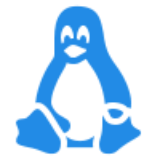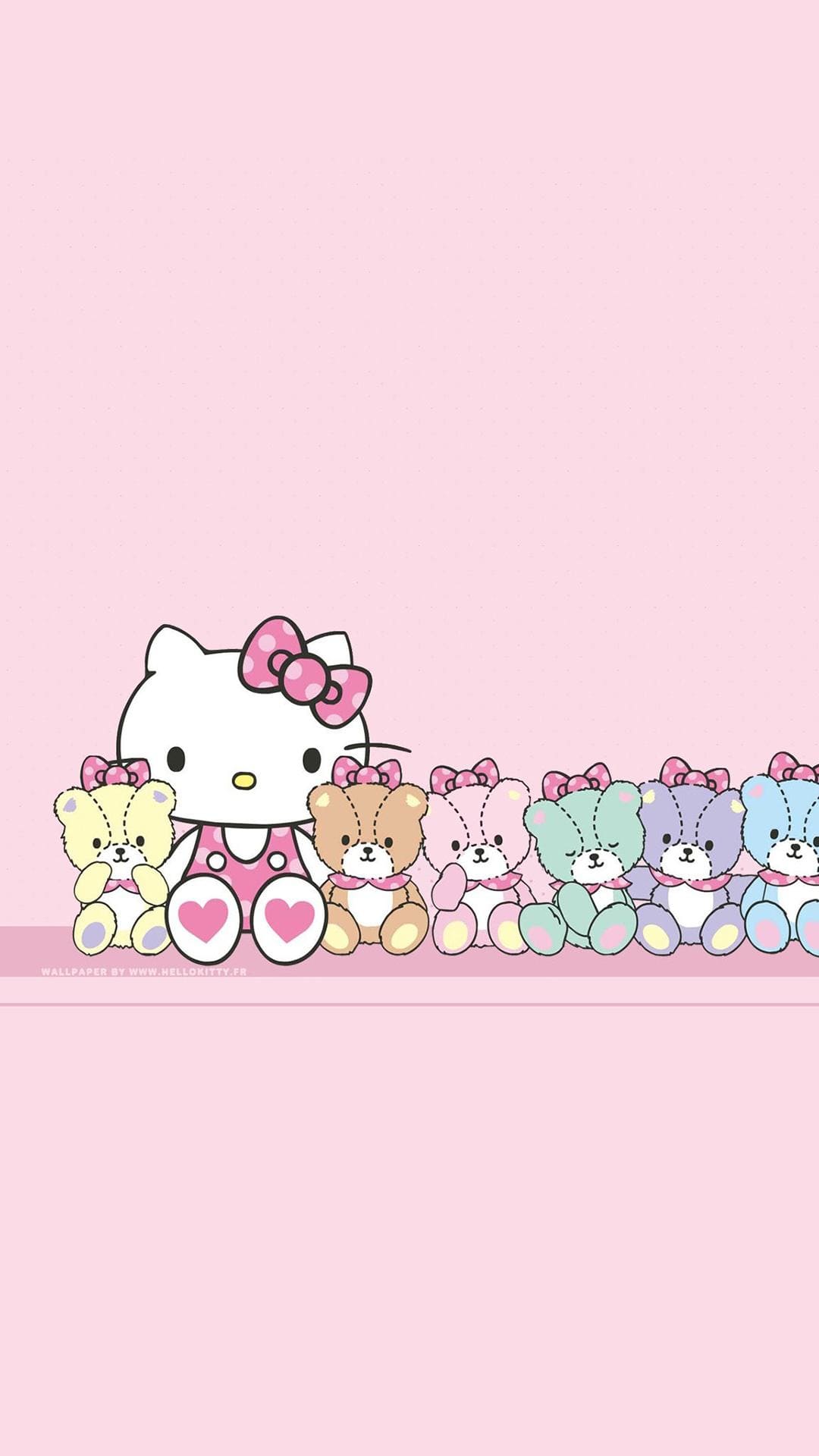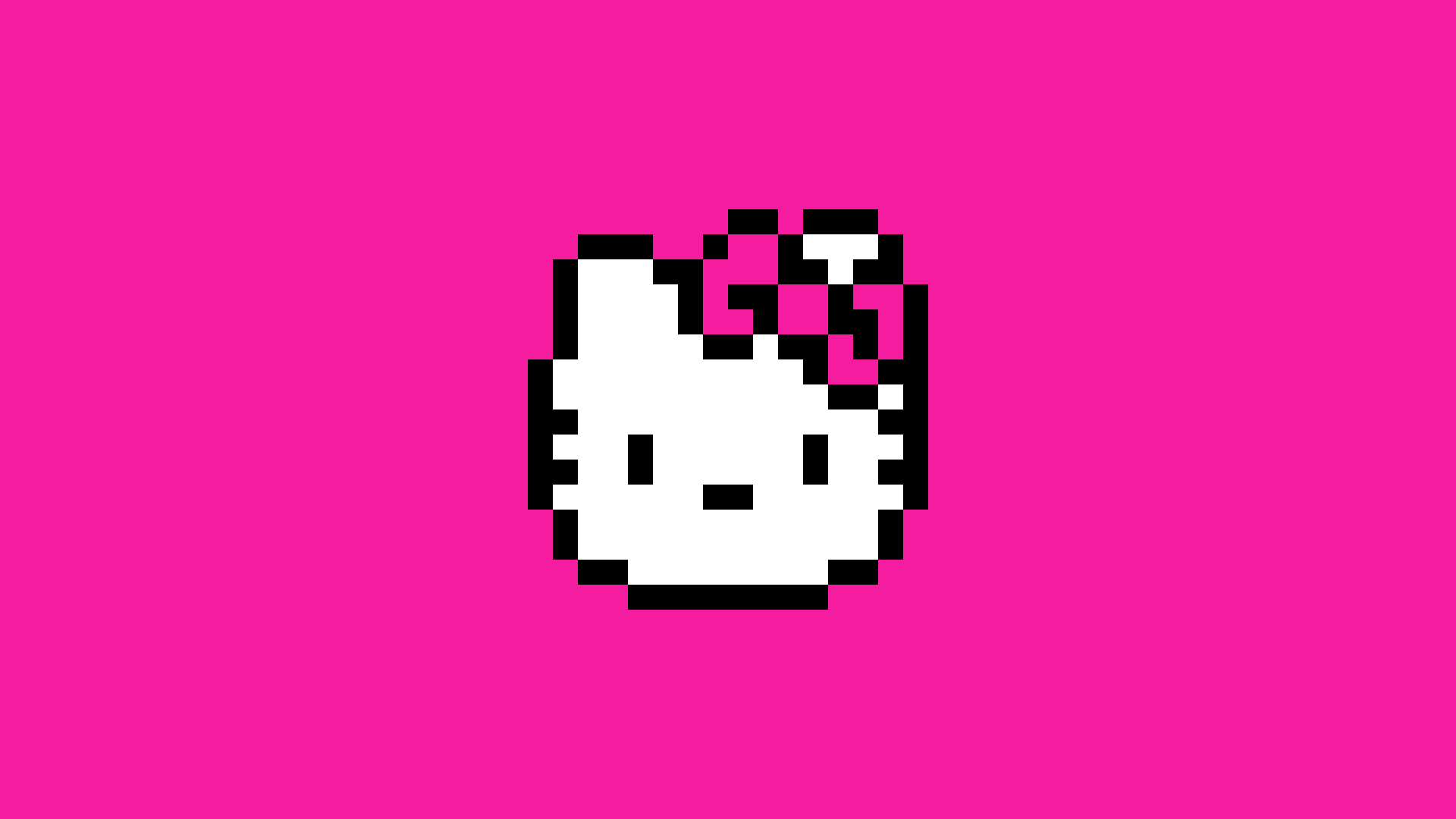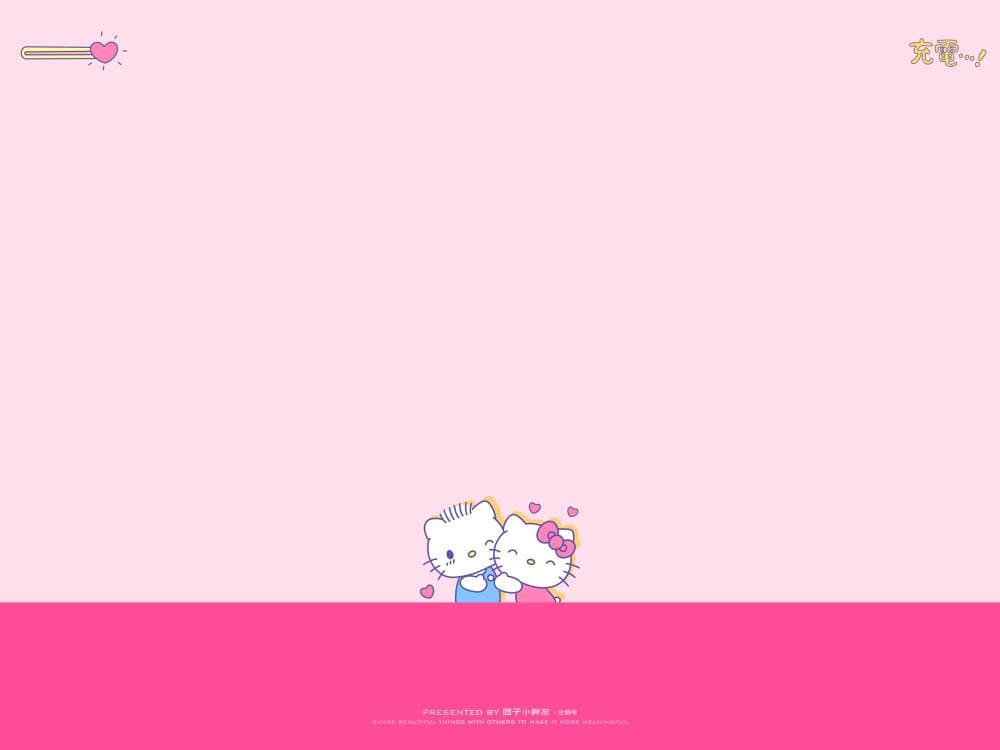HEXO Front-matter
Fron-matter概念
Front-matter 是 markdown 文件最上方以 —- 分隔的区域,用于指定个别档案的变数。
Page Front-matter 用于页面配置; Post Front-matter 用于文章页配置
可在scaffolds模板中自定义配置相关参数
1234567891011121314151617181920212223242526272829303132333435363738# Page Front-matter 用于页面配置title 【必需】頁面標題date 【必需】頁面創建日期type 【必需】標籤、分類和友情鏈接三個頁面需要配置updated 【可選】頁面更新日期description 【可選】頁面描述keywords 【可選】頁面關鍵字comments 【可選】顯示頁面評論模塊(默認 true)top_img 【可選】頁面頂部圖片mathjax 【可選】顯示mathjax(當設置mathjax的per_page: false時,才需要配置,默認 false)katex 【可選】顯示katex( ...
Python 更换豆瓣源
解决Python pip安装模块时提示 (SSLEOFError(8, ‘EOF occurred in violation of protocol1.错误原因
由于Python3.8升级了pip使用的是urllib1.26版本,导致强制验证ssl证书是否正确
本地使用了代理工具则会提示ssl.ssleofError错误
2.解决办法
将Python源有HTTPS源更改为国内HTTP源
1pip config set global.index-url http://pypi.douban.com/simple/
此时会提示以下信息,后面跟的则是配置文件目录
1Writing to C:\Users\orange\AppData\Roaming\pip\pip.ini
根据上述目录再次修改pip.ini配置文件为以下内容,目的是让pip信任豆瓣源
12345[global]index-url = http://pypi.douban.com/simple/proxy = http://127.0.0.1:20171 # 没有代理则可以删除则一行[install]trusted-ho ...
Ubuntu美化终端
效果图
先决条件
系统已安装git,没有可以使用以下命令安装
1sudo apt install git
除了安装zsh和git需要root权限,其他都请不要root权限运行
安装zsh
使用apt安装
1sudo apt install zsh
使用命令zsh --version校验zsh是否安装成功
12❯ zsh --versionzsh 5.8.1 (x86_64-ubuntu-linux-gnu)
将zsh设置为默认shell(无需root权限):
1chsh -s $(which zsh)
安装oh my zsh
使用curl命令下载并安装
1sh -c "$(curl -fsSL https://raw.githubusercontent.com/ohmyzsh/ohmyzsh/master/tools/install.sh)"
安装自动提示插件
使用git clone命令将zsh-autosuggestions 插件克隆到 oh-my-zsh 插件目录中:
1git clone https://github.com/z ...
WARP+的妙用
先决条件
debian系系统,如果不是请查阅官方文档添加库
下面命令皆在root账户下执行
1. 为库安装GPG Key1curl https://pkg.cloudflareclient.com/pubkey.gpg | gpg --yes --dearmor --output /usr/share/keyrings/cloudflare-warp-archive-keyring.gpg
2. 添加源到库1echo "deb [arch=amd64 signed-by=/usr/share/keyrings/cloudflare-warp-archive-keyring.gpg] https://pkg.cloudflareclient.com/ $(lsb_release -cs) main" | tee /etc/apt/sources.list.d/cloudflare-client.list
3. 更新源并安装warp client12apt updateapt install cloudflare-warp
4. 启动warp client
运行 ...
Typora激活思路
效果图
先决条件
清醒且爱思考的大脑
已安装官方typora软件的ubuntu系统
流畅且无限制的网路环境
编译环境搭建
无需root权限,执行下面命令
1curl --proto '=https' --tlsv1.2 -sSf https://sh.rustup.rs | sh
在弹出界面中输入 1 即可自动安装rust环境
用以下命令校验是否安装成功
12345❯ rustc --version rustc 1.66.0 (69f9c33d7 2022-12-12)❯ cargo --versioncargo 1.66.0 (d65d197ad 2022-11-15)
编译
克隆以下两个项目
12git clone https://github.com/DiamondHunters/NodeInject.gitgit clone https://github.com/DiamondHunters/NodeInject_Hook_example.git
将NodeInject_hooke_example项目中hook.js 复制到 NodeInject ...
HEXO 核心部署命令
部署HEXO
安装hexo
1npm install hexo
初始化目录
1npx hexo init core
安装hexo主题,在hexo根目录下运行
1git clone -b master https://github.com/jerryc127/hexo-theme-butterfly.git themes/butterfly
安装主题渲染插件
1npm install hexo-renderer-pug hexo-renderer-stylus --save
安装搜索插件
1npm install hexo-generator-searchdb
Windows/Linux 设置ssh代理
设置方法
编辑home目录下的.ssh/config文件
在最后加入以下内容1234Host * Compression yes ServerAliveInterval 20 ProxyCommand nc -X 5 -x 127.0.0.1:7890 %h %p
windwos则是以下配置
12345Host *Compression yesServerAliveInterval 20ProxyCommand "C:\Program Files\Git\mingw64\bin\connect.exe" -S 127.0.0.1:7890 %h %p
-X 5表示socks5代理
ubuntu 激活typora
效果图
先决条件
清醒且爱思考的大脑
已安装官方typora软件的ubuntu系统
流畅且无限制的网路环境
编译环境搭建
无需root权限,执行下面命令
1curl --proto '=https' --tlsv1.2 -sSf https://sh.rustup.rs | sh
在弹出界面中输入 1 即可自动安装rust环境
用以下命令校验是否安装成功
12345❯ rustc --version rustc 1.66.0 (69f9c33d7 2022-12-12)❯ cargo --versioncargo 1.66.0 (d65d197ad 2022-11-15)
编译
克隆以下两个项目
12git clone https://github.com/DiamondHunters/NodeInject.gitgit clone https://github.com/DiamondHunters/NodeInject_Hook_example.git
将NodeInject_hooke_example项目中hook.js 复制到 NodeInject ...
Http SSE
HTTP SSE简介
HTTP SSE(Server-Sent Events)是一种基于HTTP协议的服务器推送技术,允许服务器通过一个持久的HTTP连接将事件推送给客户端。它与WebSockets类似,但相对于WebSockets更为简单且轻量级。
使用SSE,客户端可以通过向服务器发送一个简单的HTTP请求来订阅事件流。一旦订阅成功,服务器可以将事件推送给客户端,而客户端无需发送任何请求就可以收到这些事件。与轮询和长轮询不同,SSE允许服务器将事件实时推送给客户端,因此可以实现更快速的实时通信。
SSE使用纯文本数据格式,并且易于理解和使用。它通常用于实时通知、实时数据更新、在线聊天和其他需要实时数据传输的应用程序。
Nginx配置SSE
编辑nginx目录下的mime.types文件,加入以下mime类型
1text/event-stream sse;
给流式api加入以下请求头
1234567891011location /{ proxy_pass http://ai; # 此处根据自己实际情况修改
...